A few weeks ago, I wrote a blog post about getting sales leads. But simply getting the sales leads is not enough to get sales. Once we get the sales leads, we need to lead them through the sales process.
Once we receive the sales leads, we will need to ‘nurture’ our leads to take them through the sales process. The most common method for lead nurturing is automated email campaigns of DRIP marketing.
But, when it comes to big clients, setting up a series of generic emails is not enough to convert leads into sales. Indeed, you might even risk losing a great lead once they notice that the messages they get from you are automated and not personal.
B2B sales professionals use client relationship management systems to help them manage their leads and keep track of the relationships. But, as entrepreneurs, we might not have enough time or resources to use these sophisticated CRM systems or time to learn how to use them.
As entrepreneurs, how can we still sell to big clients without having to spend tons of money or time
With 2 businesses and 2 boys, I know everything about time management when it comes to selling. Here is an inside look at how I manage my leads.
Step-by-step system for lead nurturing
Again, this only applies to the big clients you want to target. Try to use automated emails to manage your smaller clients and a more personalized system to manage bigger clients who require more individual attention.
Step One: Receive leads from lead generation sources.
In the blog about lead generation, I talked about various lead generation sources. I usually get my leads from at least 3 different sources, since I never want to put all my eggs in one basket.
Take a look at this blog if you want more lead generation ideas.
How to Fill your Business with Prospective Clients – Complete List to Lead Generation.
Step Two: The moment I receive a lead, I record basic information on my client relationship management (CRM) system.
Currently, I used Insightly to manage all my leads. But, for the longest time, I simply used Excel to manage my leads. Here are some snapshots of my old Excel sheets and my current Insightly database.
Click here if you want to know more about Insightly.
Step Three: Client Research
While recording the basic information of my leads, I always take a look at the leads’ company information and to get to know this particular lead better.
Sources of Research
Places to look for more information include:
– Company Website
– Social Media Platform – LinkedIn, Twitter and Facebook
– News and media
– Interviews
When I do the research, these are the questions I would ask myself about this particular client:
– What is this client’s main business priority right now?
– Is there any new project they are working on at this moment, such as a new product launch or technology updates?
– What is the decision maker’s business priorities?
– How might I be connected to this person? Do they frequent any business groups that I know of?
– What challenges might they be facing right now?
– Who are their competitors?
Step Four: Record quick ideas or keywords
During the basic client research, I would immediately write down ideas about how I might be able to help this particular client. For example, it could be a blog post I wrote, my free report or my upcoming webinar.
I would not send the content right away, but simply write down the ideas in my notes for this particular prospect.
Some basic ideas I would put down include:
– Strengths: What is this company good at?
– Weaknesses: What are their weaknesses and how could I help them?
– Urgent Opportunities: Urgency could be a strong incentive for people to take action. Are there any urgent opportunities I could propose?
– Six Degrees of Separation: How am I connected to this prospect?
Step Five: Schedule my upcoming tasks with reminders.
Not all leads are created equal.
Based on the research, I would rank my lead from 1 – 5, 1 being the leads which present the smallest opportunities to 5, those which present the biggest opportunities.
It is extremely important to properly rank my leads. Often, the bigger the opportunities, the longer it takes to close the sales.
Step Six: Schedule my upcoming tasks with reminders.
I start to schedule my upcoming tasks or emails based on the opportunities and research I did about this prospective client. You can schedule your tasks directly on your CRM. Or, you could schedule them separately with a task list. Personally, I prefer to schedule the tasks on my calendar.
My tasks are based on my 2-5 formula to establish the “know, like and trust” with the client. Have you properly established the “know, like and trust” formula with your prospective clients?
Some tasks include:
– Thank you email (immediately after receiving the leads, if you don’t have auto responder scheduled)
– Connecting through social media
– Trust Building: What kind of content would the prospect benefit from?
– Like Contact
– Knowledge sharing
– Question
That’s it. Once the system is set up, everything is scheduled in my calendar and I can move on and play soccer with my boys in the park.
How about you? Do you have more questions about your sales process? Feel free to reach out to me any time. I personally read every message from all of you.
Click here to schedule a sales success session with me.


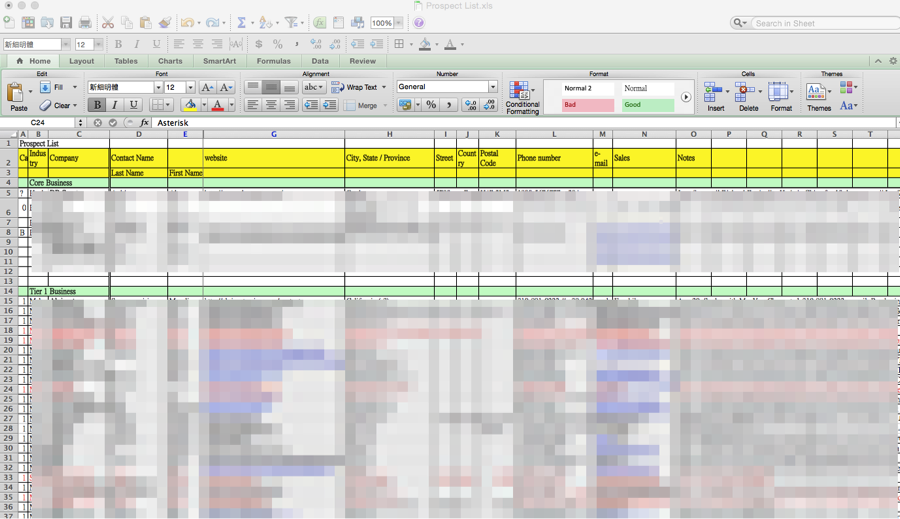
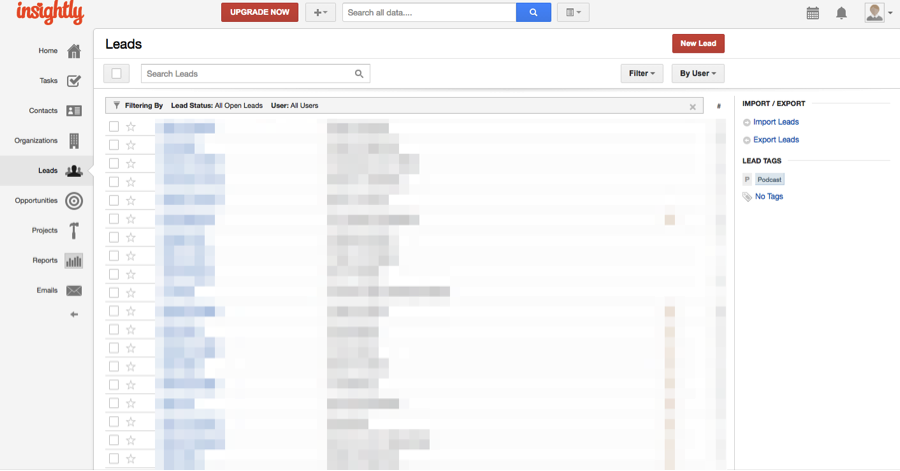
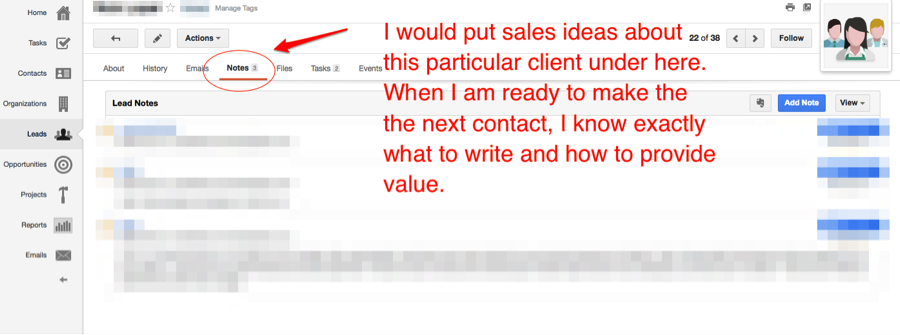
Recent Comments